
Issue: Bullet Points are Misaligned in Firefox
Problem
In Firefox, when a clickable element such as <a> or <button> is rendered inside of a <li> element, Firefox renders the content below the bullet instead of adjacent to it.
Solution
You can fix misaligned bullet points in Firefox by wrapping the clickable element in a block-level element, like a <div>
Example
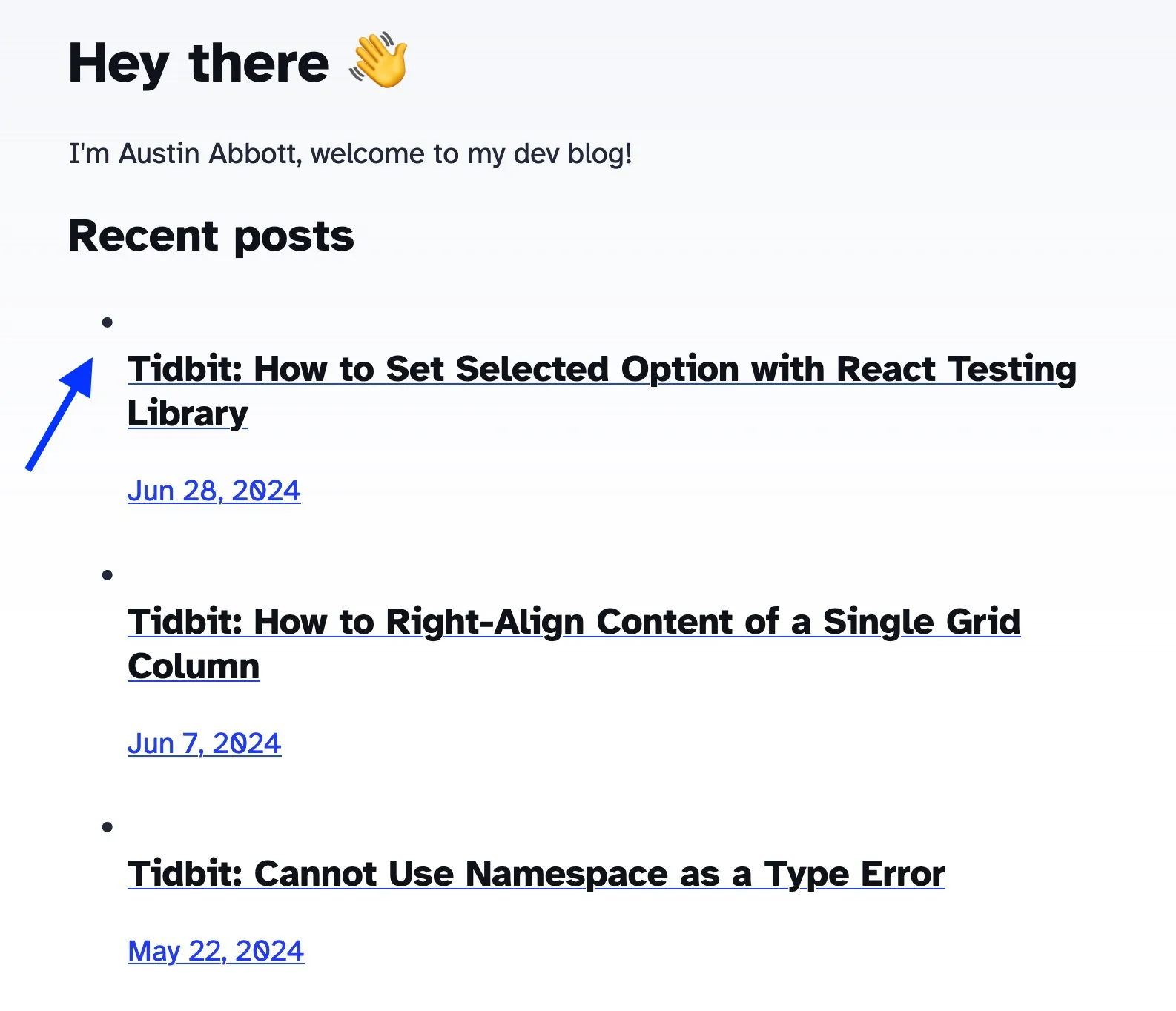
Code fix
<section>
<h4>Recent posts</h4>
<div>
<ul>
{
posts.map((post) => (
<li>
{/* div prevents misaligned bullets in Firefox */}
<div>
<a href={`/blog/${post.slug}/`}>
<h5 class="title">{post.data.title}</h5>
<p class="date">
<FormattedDate date={post.data.pubDate} />
</p>
</a>
</div>
</li>
))
}
</ul>
</div>
</section>Happy Friday!
Header photo by Rubaitul Azad on Unsplash